If you have been directed here from the Paypal payment page, your payment has been made successfully and your order has been processed. Thank you for your payment. Your transaction has been completed, and a receipt for your purchase has been emailed to you. You may log into your Paypal account to view details of this transaction. IMPORTANT: An email entitled "CoolBook Please Keep-me" has been sent to you. If you ordered one or more eBooks, that message will contain your eBook download details. Occasionally emails get delayed and sometimes Paypal takes the payment but fails to forward your order to us! So,if you do not receive this within 1 hour of paying, please email us immediately and tell us. Please include your full name, address, and Item no. from your Paypal receipt so we can trace your payment.
Note: we do not accept orders from the African continent or from Indonesia, due to the prevalence of credit card fraud. We do not accept orders from EU countries due to the imposition of new VAT regulations, with which we can not comply.
Note: you MUST enter your full name and address in the shopping cart, otherwise payment will be taken but the automatic ordering process will fail. In these circumstances a refund is always given but there may be a delay because it has to be done manually and I may be on holiday. Your information is safe with us. It will never be passed to a third party (unless we suspect fraud). Please read our PRIVACY policy.
If you are having technical problems downloading or opening an eBook file you will find suggestions on the FAQ page. However, since some people find them hard to understand, here follows a specific list of instructions on what to do. Please carry out these instructions in the order listed.
(It is assumed that you already followed our instructions to test your email address before you placed your order).
If none of these suggestions works, please use the email button at the bottom of this page. Please confirm: "I have read your FAQ page and tried ALL of your suggestions" in your email message to me.
1. Click on the download page link that you received in your email order confirmation. If you see an error message with "502" this means your browser or ISP is blocking you. Try a different browser such as "Firefox". If that doesn't help, jump to (6). If you see an error message with "503" this means that your payment was not trusted and you may have been blocked while we investigate.
2. Once you reach the download page you'll see a dialog box asking for username and password. Enter these exactly as supplied (preferably using copy-paste). You are allowed several attempts but if you enter the details incorrectly too many times your access will be blocked. If this happens, please contact us by email (link below).
3. Once the username and password have been entered correctly you will see the download page. Dependent on your browser and operating system, you should now 'right click' (or 'ctrl click' if you are a Mac user) on the download button and choose the appropriate download option. Be sure to select the download destination - for example the "Documents" folder on your Hard drive. The file should download to your Hard Drive. Make a note of the downloaded file size. If it is less than it ought to be, the file may have been corrupted. You will not be able to read it and your computer could crash if you try; or it may ask you for a password to open it. (None of our eBooks require a password to open.)
4. If you are unable to download the complete file, try simply clicking on the download button (not 'right clicking') so that Adobe Reader launches and loads the file directly. If this is successful, click the 'floppy disc' icon and save the file to your Hard Drive.
5. If you are still unsuccessful, use a different browser. Internet Explorer and its AOL counterpart are known to give problems more often than "Firefox". Repeat step 3 (then 4 if necessary) with the new browser. Occasionally I.E. will work where Firefox will not! Please do not email us about "locked" or "broken" files until you have tried a different browser!
6. If none of the above works, please try again from a different computer on a different network or phone line. This could be an IP address problem or a network problem so it's best to eliminate those possibilities.
7. You may at any time use the email form (below) to ask us to check your download link and make sure the server file copy is OK. You must include your FULL download link, username and password, as well as your "Keep-me" order number (= Paypal Item No.) and other details requested in the form. Please also paste a copy of the above points 1 - 6 and add your results after each point. Also include the secret password from your email address test. This type of feedback can help us to diagnose the cause of your problem. Unfortunately vague comments such as "does no accept password or user name" are not helpful. You must give complete information if you want help.
If you ordered the WRONG eBook, please order the correct one then send us a Cancellation message for the first order and confirm that you have deleted any copies of the unwanted eBook.
If you are asking for a refund, please confirm that you have followed all the steps presented above. We never refuse a refund but it would be a shame for you to miss out since you obviously wanted the eBook. Each month we get a couple of people who can't download simply because they didn't bother to read the instructions carefully and follow all of the suggestions.
If you have NOT received an AUTOMATED reply to your order then you probably mistyped your email address or used an email address that was not working or you have blocked our replies. This is not unusual for people who don't know how their email system works and for AOL and HOTMAIL which frequently trashes our replies. Please check in your junk mail folder to see if our messages have been put there by mistake then write to us to give an alternative email address (not AOL or Hotmail).
If you HAVE received an automated reply please read it carefully. You should have received a 'Keep-me' message which contains your download link(s), username and password. Please use the link(s) to access the download page(s) where you can enter your username and password to download your Electronic Book(s).
If you were expecting a printed and bound book to turn up in the post you will be disappointed. An 'Electronic book for download' is exactly that. You have to download it. This is explained in various places in our on-line catalogue.
It is our policy not to phone customers. Using email is far more efficient than phone because we can handle it without interrupting another job; we can see the exact spelling of names, addresses and numbers; we have a record of precisely what we (and you) have discussed.
If you are asking for a refund please include the statement "I have erased all copies of the eBook named above".
(Apologies for the essay but we've tried to cover all possibilities! Please DO read it all and try the suggestions before contacting us.)
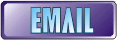 us about an eBook that you've paid for. (Please try all of the above first and include in your message ALL of the information requested above. Many thanks.)
us about an eBook that you've paid for. (Please try all of the above first and include in your message ALL of the information requested above. Many thanks.)